Read Download Window from igetintopc.com
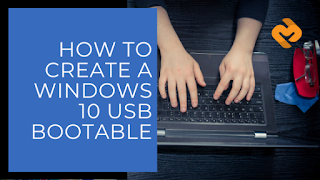 First, make sure you access the Technical Preview for Windows 10 by entering the Windows Insider Program as described in this post. Also, make sure you are using a 32-bit USB drive with a minimum of 4 GB and a 64-bit variant with 8 GB
First, make sure you access the Technical Preview for Windows 10 by entering the Windows Insider Program as described in this post. Also, make sure you are using a 32-bit USB drive with a minimum of 4 GB and a 64-bit variant with 8 GB
Rufus is a utility that helps format and create bootable USB flash drives, such as USB keys/pen drives, memory sticks, etc
1. Download Rufus
2. Then run it.
3. Then click the SELECT button.
4. Open your window's ISO file
5. Click start button After some time your window will be ready to boot,
How to Activate any window or office 365 version
1. Download Rufus
2. Then run it.
3. Then click the SELECT button.
4. Open your window's ISO file
5. Click start button After some time your window will be ready to boot,
How to Activate any window or office 365 version
![[rufus screenshot]](https://rufus.ie/pics/rufus_en.png)
Comments
Post a Comment